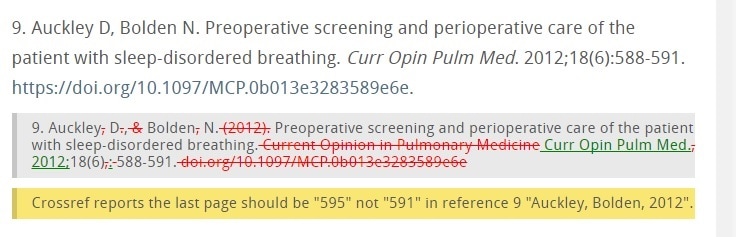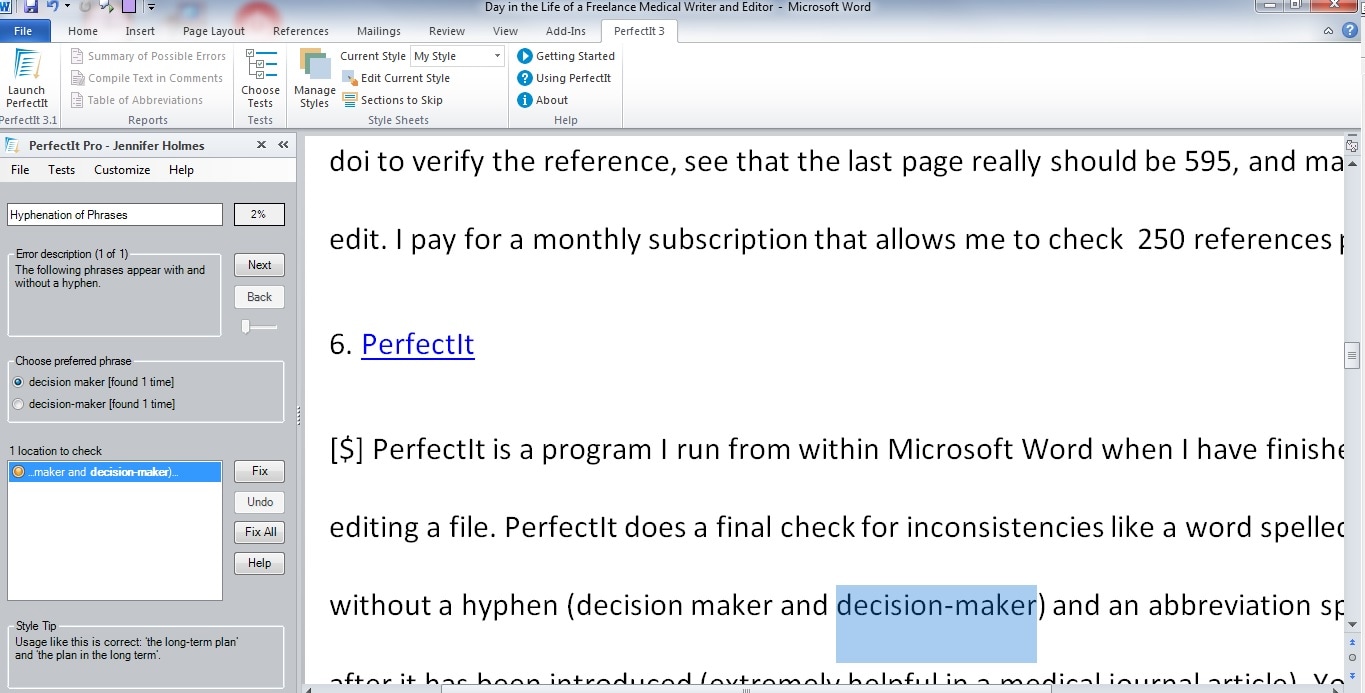|
I could also have titled this post “Why my productivity relies on connectivity.” Although I love visualizing writer Jamie (Colin Firth’s character in Love Actually) typing away by the lakeside at his French cottage, my home office is much more practical and reliant on an internet connection. Here are the programs and apps I connect with every day in my freelance medical writing and editing business. 1. Twitter [Free] I work in a quiet home office, which is great for the focused concentration I need to write and edit medical content. But we all need community, and Twitter is filled with writers, editors, and freelancers. I have my first cup of coffee with my virtual office mates. Twitter is where I learn about new books, get marketing ideas, and keep up with the latest science. I manage my various interests (science, editing, reading, getting the kids to college) through Twitter lists. These are mine: https://twitter.com/JenMededit/lists. Twitter support can get you started on making your own lists of curated content. 2. Pocket [Free] When I see an article on Twitter that I want to read later (or maybe I’ve read the article, I know I want to share it later, and I want to be able to find it again), I put it in my Pocket. Load it as an app on your phone; add it as a Chrome extension on your desktop. You’ll never be without content to read or share. 3. Toggl [Free] When it’s time to punch in, I track my project time with toggl. You can run the program multiple ways—as an Android or iPhone app, a Windows desktop app, or a Chrome extension. I like that you can track the time for individual projects for the same client. 4. Merriam-Webster unabridged [$] and the Merriam-Webster app [Free] One of the open tabs in Chrome when I’m writing or editing is always Merriam-Webster unabridged. Although I use the free app on my phone, when I’m working I want access to the “most comprehensive dictionary currently available online.” I pay for an annual subscription to the unabridged. 5. Stedman's Plus Medical/Pharmaceutical Spellchecker [$] I forget I even have the Stedman’s spellchecker installed until I buy a new computer or upgrade to a new version of Microsoft Word. Then I’m shocked at the number of words in my medical articles that Word is underlining and stopping at to spellcheck and I have to stop what I am doing immediately and reinstall Stedman’s. The 2017 version will supplement your word processor’s dictionary with nearly 500,000 medical, pharmaceutical, and bioscience terms. Ah, that’s better. 6. Edifix [$] I edit a lot of journal articles, and that’s a lot of references. I copy the reference list, paste it into Edifix in the web-based interface, select the AMA editorial style (Edifix can restructure references in about 16 different editorial and publisher styles), and my reference copyediting time is cut in more than half. Here’s a sample of the output. Edifix has edited a reference submitted in APA style (the text in the gray box) to AMA style (the clean, edited text on top) and has queried about an incorrect page range (the note in the yellow box). I click on the doi link provided with the edited reference to verify the page range, see that the last page really should be 595, and make that additional edit. The more you work with the output, the faster you get. I pay for a monthly subscription that allows me to check 250 references per month. 7. PerfectIt [$] As shown in the image below, PerfectIt is a program that I run from within Microsoft Word when I have finished writing or editing a file. PerfectIt does a final check for inconsistencies like a word spelled both with and without a hyphen (like decision maker and decision-maker in the sample output) or an abbreviation spelled out in full after it has been introduced (extremely helpful in a medical journal article). You can customize the program for your house style. For example, PerfectIt will flag all instances of “healthcare” for me because the house style for one of the journals I edit is “health care.” Try it free for 14 days and then pay a one-time purchase fee.
8. Noisli [Free] Too much stimulation? Time to shut down Twitter? Noisli is a white noise app that lets you create your own custom combination of soothing sounds. I have 2 monitors in my office setup. While I’m viewing what I’m writing or editing on one monitor, the other monitor is running Noisli, where I can set a timer (any Pomodoro fans?) and in my peripheral vision watch the screen cycle through a calming series of color changes while I focus on word count. You can also access the program from a Chrome extension. 9. Evernote Web Clipper Chrome extension [Free] When I’m researching a topic while writing, I track project ideas, snip web pages, and save bookmarks in Evernote with the Web Clipper extension. You have the option to save the article, simplified article, full page, bookmark, or screenshot. Select which of your Evernote notebooks to save it in and be sure to add a tag. 10. OneTab Chrome extension [Free] How many tabs do you have open in Chrome while writing a medical article? Did you remember to save every article you used as a reference? With one click, OneTab converts all of your open tabs into a list on one page (which you can name), freeing up memory and recording a snapshot of all your research. You can export the list of URLs or create a pretty web page with the links. When you want to access the tabs again, you can restore them individually or choose “restore all.” 11. Grammarly Chrome extension [Free] Grammarly checks your spelling and grammar as you type in Gmail, Facebook, WordPress, Tumblr, LinkedIn, Twitter, and more. You'll also get a nerdy weekly email with wordy stats on the number of words Grammarly checked for you, your mastery level (“You were more accurate than 74% of Grammarly users”), and your number of unique words used. 12. The office cat She never takes messages, she snores, and she’s always interrupting me to beg for pretzels. Who keeps you company in your home office? These are the 8 essential programs and apps, 3 Chrome extensions, and 1 office cat that I rely on every day to communicate science well. How can I put some of these programs and apps to work for you? |
AuthorJennifer Holmes Archives
January 2023
|