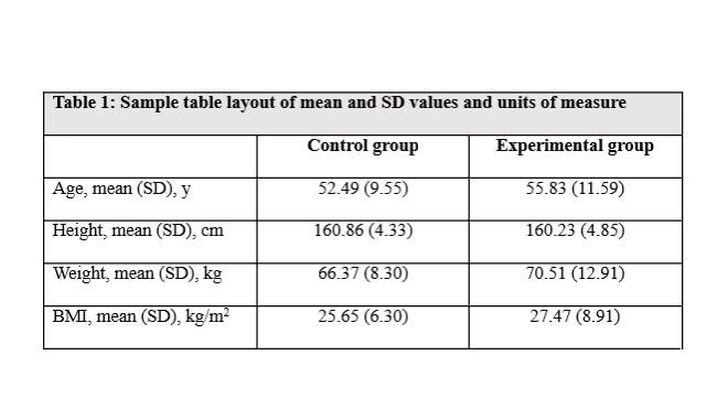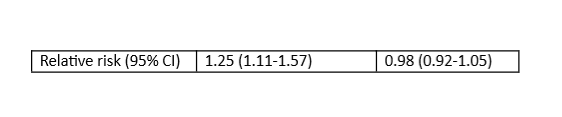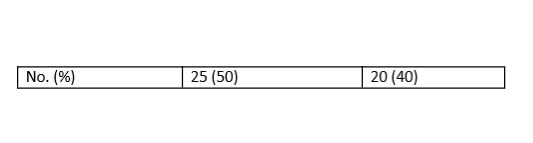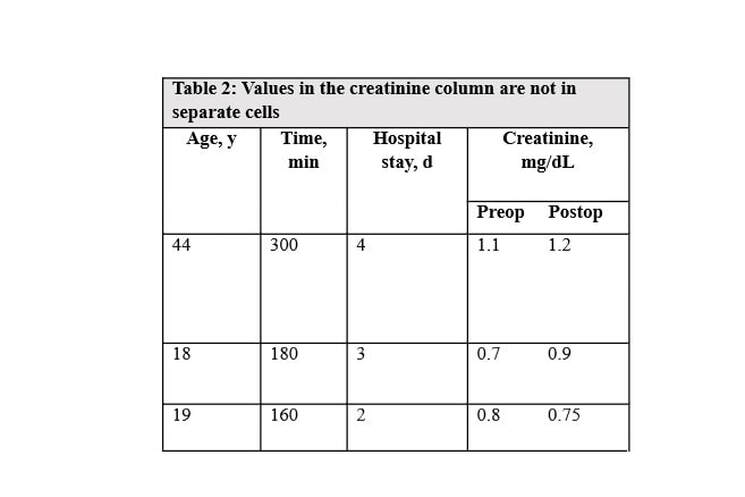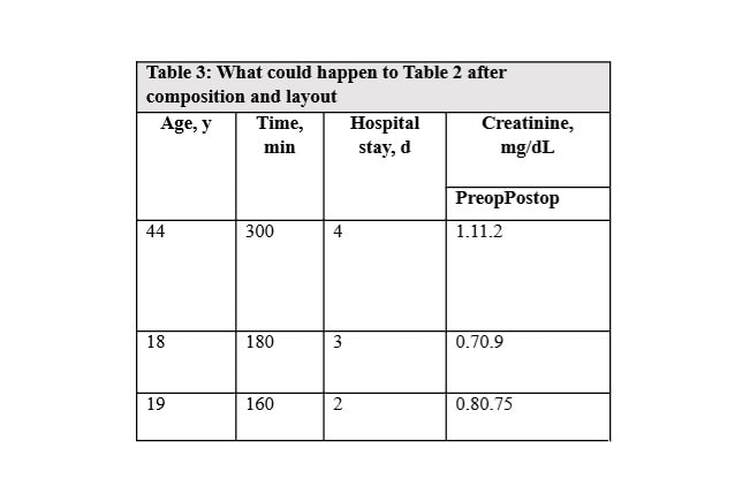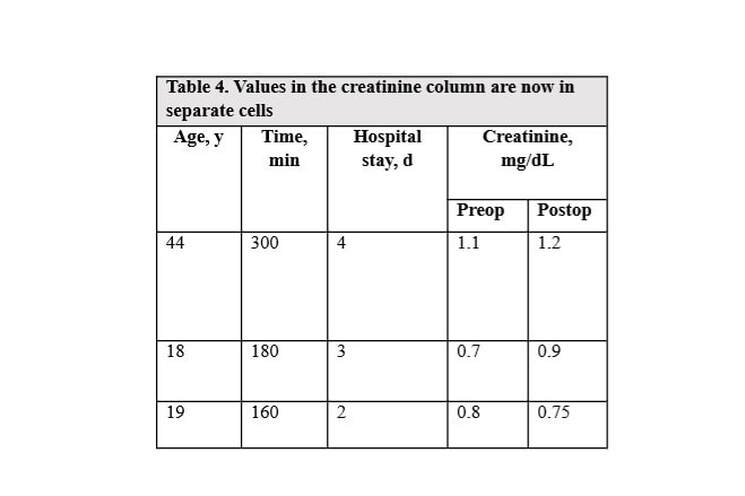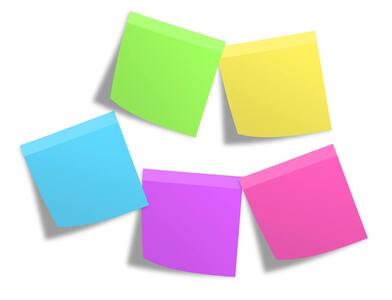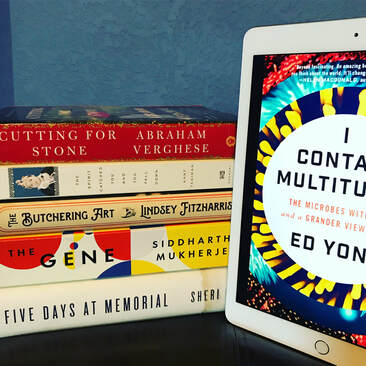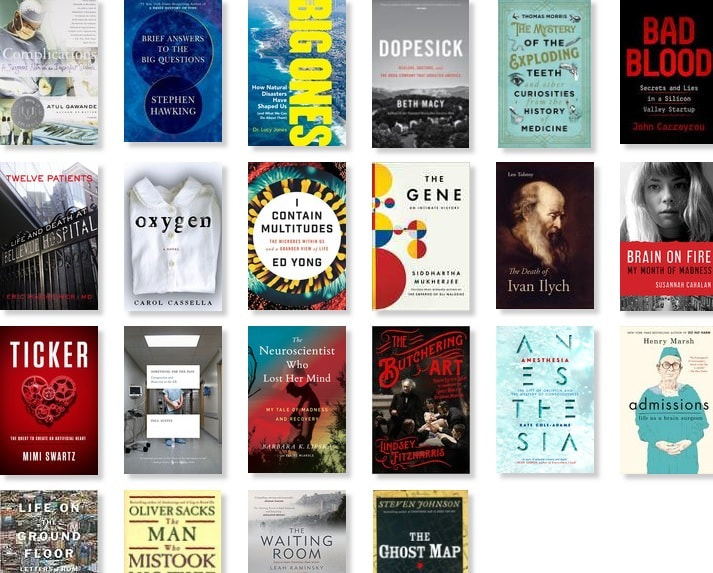|
Tables in a journal article can present a large amount of data and often in less space than words. Tables can also clarify relationships between groups. An article that attempts to explain the same results in narrative form or that presents the same amount of data in the text could be asking a reader to work much harder to pick out relevant findings.
In which form can you more easily contrast the age of the 2 study groups in this example?
In the text: “The control group had a mean body weight of 66 kg, a mean age of 52 years, a mean height of 160 cm, and a mean BMI of 25, whereas the experimental group had a mean body weight of 70 kg, a mean age of 55 years, a mean height of 160 cm, and a mean BMI of 27.”
Or as a table:
The table presents additional statistics (SD) as well.
Following are some tips for creating and editing tables that I have collected from the information for authors of various journals, from presentations given at the American Medical Writers Association conference, from the AMA Manual of Style, and from my experience as a former manuscript editor for a biomedical journal.
Create a Table
Use Word's Insert Table function or the corresponding table editor of your word processing software to create tables.
Place each value in its own cell. Do not just tap away on the space bar or insert tabs to space out your values so that they look pretty on the page. You can, however, keep the 95% CI in the same cell as the corresponding statistic and can keep percentages in the same cell as the n; treat these values as a unit:
Also, each row of data needs to be in a separate row of cells. Table 2 illustrates what not to do when you have subgroups in a column.
If you create a table like Table 2 using spaces or tabs to align your data (like the values in the creatinine column), the software used to covert what you submit to the journal may or may not capture all those spaces and tabs you laboriously inserted. The page proofs you receive may look like Table 3 instead:
You will want to split the cells in the last column. The corrected table will look like Table 4.
Consider Table Layout
Tables are ordered in rows and columns. Keep in mind how we read text in English (left to right and top to bottom) when considering the organization of a table. Some sources suggest that it is easier to compare values in columns and to therefore put the most important comparisons in columns. Other sources say the primary comparisons should be shown horizontally. The Publication Manual of the American Psychological Association (6th ed) perhaps sums it up best: put values that are meant to be compared next to each other.
Add Units of Measure
I add queries about missing units of measure to tables far more often than you might expect. The variable in a row or column heading should be followed by a unit of measure. Add “unit of measure?” to your final table checklist.
Editing Tips
What is a Reading Challenge?A reading challenge can be a number goal. The popular website Goodreads allows users to track their and their friends’ progress toward a pledged number of books to be read in a year. So far this year, 1,581,155 participants have pledged to read 75,124,994 books in the 2019 Reading Challenge. A reading challenge can be a list of prompts that lead you to find books you might not have read otherwise. Last year I did a challenge hosted by my local library. One of the prompts was to read a book “that matches your occupation.” How else would I have found Crime & Punctuation by Kaitlyn Dunnett (#1 in the “Deadly Edits” series)? In it, the main character, Mikki Lincoln, is a freelance editor who solves a murder. A reading challenge can be personal. Variations on the “unread shelf” challenge are popular on Instagram, in which you only read books you already own. A reading challenge can be calendar based, with 1 category assigned for each month. Everett Public Library in Washington has a fun Reading Challenge for 2019 (#EVERETTREADS). (If you want a recommendation for “a book by Sy Montgomery,” I loved The Good Good Pig.) Why Do a Reading Challenge?Participating in a reading challenge pushes you to get out of your reading comfort zone and
One of my favorites for stretching my reading is the Reading Women Challenge (#ReadingWomenChallenge) from the podcast of the same name. Some of this year’s prompts:
I also like Anne Bogel’s (of the What Should I Read Next podcast) Modern Mrs. Darcy 2019 Reading Challenge (#mmdchallenge). Some of the prompts that got me jotting down possible titles:
My Reading Challenge: #MededitReads2019This year I decided that in addition to joining the #mmdchallenge and the #ReadingWomenChallenge, I would create my own challenge to get me reading more science and medicine, especially the books I already own but have not yet read. I’m calling it #MededitReads2019. Last year I did a lot of work-related reading on writing, editing, and publishing. This year, I decided to focus my work-related reading on the “medical” part of medical editing. So rather than specific prompts like “read a myth retelling,” my reading challenge has an overall subject requirement: read a book with a topic of medicine or science. I started collecting titles on a Goodreads shelf. Most are nonfiction, but I do have a few fiction reads planned, like Oxygen, by Carol Cassella, and The Waiting Room, by Leah Kaminsky. [Bonus: Some of my reads will count for more than one challenge.] I’ll be documenting my progress with my hashtag on Instagram throughout the year. I hope to read at least 12 of the books I’ve saved on my tbr (to-be-read) shelf. Some of the titles I want to read:
Join MeI may not get to all the books I have saved on my Goodreads shelf. (Especially because I keep adding more.) But I know myself well enough to know that I won’t read even half of them without setting this as a challenge. (I’m too often tempted by the next pretty new fiction release.) And at the end of the year, I’ll have the satisfaction of learning more about some of the topics I edit every day. Are you doing a reading challenge this year? Which prompt are you most excited about? Do you love a good medical read? What are your favorites? Come talk books with me. I’m @JenMededit on Twitter and Instagram.
|
AuthorJennifer Holmes Archives
January 2023
|