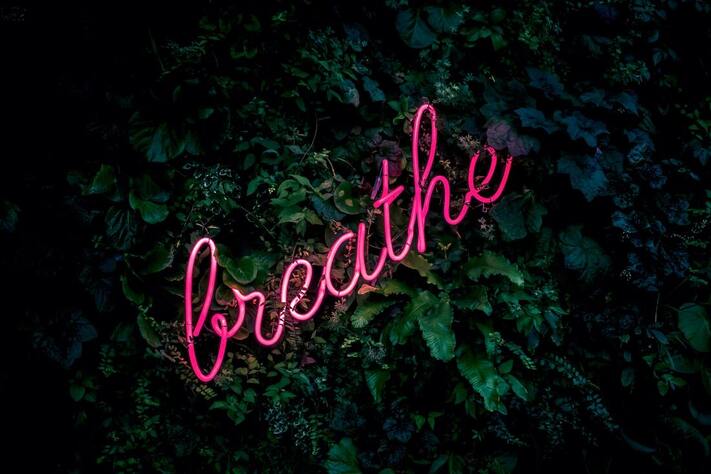|
Do I need to acknowledge my medical editor? The short answer: Yes. If the medical editor does not qualify for authorship (read how the International Committee of Medical Journal Editors [ICMJE] defines authorship), you should recognize her contributions to your publication in the Acknowledgments section. The ICMJE gives examples of contributions such as writing assistance, technical editing, language editing, and proofreading. My professional organization, the American Medical Writers Association (AMWA), has a position statement on the contributions of medical writers to scientific publications that also encourages acknowledgment. It reads The American Medical Writers Association (AMWA) recognizes the valuable contributions of medical communicators to the publication team. Medical communicators who contribute substantially to the writing or editing of a manuscript should be acknowledged with their permission and with disclosure of any pertinent professional or financial relationships. In January 2017, AMWA, the European Medical Writers Association (EMWA), and the International Society for Medical Publication Professionals (ISMPP) released a Joint Position Statement on the Role of Professional Medical Writers. That statement also instructs authors who collaborate with a professional medical writer to acknowledge "the provision of medical writing support" and "the funding sources for the provision of medical writing support.” In a 2020 article in the EMWA Journal Medical Writing, Hesp and Scandlyn further propose "personally acknowledging any professional medical writer who makes a substantial contribution to the outline or full first draft of a publication or who provides a substantial intellectual contribution to publication development." The instructions for authors of the journal to which you are submitting your manuscript may also mention who should be acknowledged, usually in conjunction with a discussion of authorship. For example, the JAMA Instructions for Authors reads, “All other persons who have made substantial contributions to the work reported in the manuscript (eg, data collection, analysis, and writing or editing assistance) but who do not fulfill the authorship criteria should be named with their specific contributions in an Acknowledgment in the manuscript. How do I acknowledge my medical editor? When I return an edited file, along with tips on how to deal with track changes, I write My professional organization, the American Medical Writers Association, encourages authors to acknowledge the contributions of professional medical writers and editors. Kindly consider acknowledging me for language editing or medical editing. The joint AMWA/EMWA/ISMPP statement provides the following template: The authors thank [name and qualifications] of [company, city, country] for providing medical writing support/editorial support [specify and/or expand as appropriate]. Acknowledging your medical editor is not just good publishing practice. An acknowledgment is welcome feedback for the editor's diligent work and will surely be appreciated.
In January I chose my theme word for 2020: Joyful. It is now April and COVID-19, social distancing, and stay-at-home orders are part of the social lexicon. Maybe you are working from home for the first time (welcome to remote work). Maybe you are still working in the community to keep us fed, healthy, and safe (thank you). The recent changes in how so many people are working have made me more mindful of joy at work. Here are 3 small ways I’m adding joy to my workday. I'm writing from my experience working at home as a freelance medical editor. 1. Changing the background on my computerIt’s a small thing, but it gives me a big boost of happiness. I select the photos for my computer’s background depending on the season or a particular theme. The happiness boost is even greater with 2 monitors (see my desk below). Since it’s spring, when I visited Unsplash (for free high-resolution photos), I searched for images of spring flowers. You can browse collections from nature to architecture to travel. Maybe you are missing the beach? Or hiking in the woods? Or a particular city? (Other free image sites: Negative Space and Pexels.) I copy the images I download into a folder on my computer and select that folder under “Choose albums for your slideshow” in Windows Settings/Personalization/Background (Windows 10). Under “Choose a fit” I have found that “fit” works best when I download pictures of various sizes. 2. Taking daily breaks for meditation or yogaCalm. The Calm app offers guided meditations for sleep, anxiety, stress, and focus; sleep stories; yoga and stretching to relax your body; and music. I try to do a Daily Calm guided meditation when I feel my blood pressure rising. I can be a bit Calm-evangelical. I even got out my phone and spent 10 minutes at my last (pre-COVID-19) wellness visit showing my family practice provider how to use the app. Calm has shared some of their tools free of charge during this time. Visit the Calm blog to sample the offering. I like the Evening Wind Down under Calm Body. Yoga on YouTube. My boys go for 20-mile bike rides and my husband runs and does garage workouts now that the gym is closed. I prefer yoga and walking first thing in the morning to start my workday. My favorite yoga channel is Yoga With Adriene. 3. Leaving the news behindLeave the news behind. In his book Deep Work: Rules for Focused Success in a Distracted World, Cal Newport writes that working in a state of semi-distraction is potentially devastating to your performance. Constantly switching between tasks, instead of focusing on one task for an extended period of time, leaves “attention residue.” We can’t really multi-task and our flow is disrupted. So last month when I was editing a paper and got a text from a well-meaning friend asking if my son was able to get a flight home (all students in his university’s study abroad program had just been ordered home), part of my brain immediately started wondering, “What’s prompted her to ask now? What’s happening in Europe? Should I check the news? Are there more travel restrictions?” I lost my concentration and took a 20-minute detour down the internet rabbit hole. When I got back to editing, it took me another 10 minutes to really get back into the flow of where I was before. I'm trying out a new practice to focus on work during this time: no cell phone in the office. Instead, I leave my phone in the kitchen and check it at designated times during the day. (p.s. my son did make it home) Or mute it. If you can’t leave your phone behind, simply silencing calls and texts can go a long way toward promoting focus. You could even add noise-canceling headphones. Mine are Audio-Technica QuietPoint noise-canceling headphones. Now might also be the time to try out different background noise or music apps. You can find the playlists I’m usually streaming while editing under the Focus and Wellness tabs in Spotify. Or share the load. Kasisomayajula Viswanath of the Harvard T. H. Chan School of Public Health refers to the constant stream of news on COVID-19 on all media outlets as "saturation coverage" and notes that images in particular can stay with us. When checking the news begins to interfere with your work or mental outlook, one tip from the Happier in Hollywood podcast (Bonus Episode: Parenting and Staying Positive During the COVID-19 Crisis) is to pick someone to be your “news person.” Ask a partner or friend take over monitoring the news for you, even if just for a day. How have you found joy at work during this time? What strategies are working for you? I’d love to hear.
|
AuthorJennifer Holmes Archives
January 2023
|